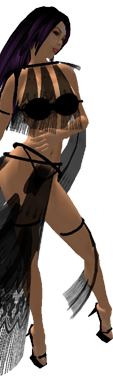Manual - Intan Couple Dance Ball v3
Intan Couple Dance Ball at a Glance
Thank you for choosing Intan Eksotics products. To ensure proper usage and setup, please read this manual carefully.
This product package contains:
- Intan Couple Dance Ball, the main couple dance machine!
- Product Info/Manual notecard, referring to this page.
Extra accessories can be obtained at SL Marketplace:
- Intan Couple Dance: Anyplace/Remote (Mod/Copy/No-Transfer)
- Intan Couple Dance: Anyplace/Remote (Mod/No-Copy/Transfer)
- ferventMe! HUD
The Intan Couple Dance Ball comes with some dances/poses as demos. You will need to load couple dances that you purchased from other dance animation maker(s). All dances will be loaded only into the Couple Dance Ball. You also may remove the demos.
Using Intan Couple Dance Ball
First time rezzing the Intan Couple Dance Ball, you have to allow the permission request to start the animation assesment, so the Intan Couple Dance ball can detect the loaded animations.
After the Intan Couple Dance Ball finished starting up, you can start dancing with the dance ball. You just need to touch/click the ball and it will rezz a pair of poseballs near the person who touched the ball. Right-click on the poseball and choose ‘Animate’.
Once you allow the permission request to start the animation, you will dance in solo mode. You can wait for your partner to join on the other poseball.
To get a menu listing the available dances, you simply touch/click the Intan Couple Dance Ball a second time. This can be done while dancing on the pose balls to select the dances you want to use or to select the auto-change mode in Group, Sequence, or Random.
We encourage you to use ferventMe! Web Services for extended experience in selecting your desired dance. You can get the ferventMe! HUD from the Intan Couple Dance Ball menu by selecting “Tools & Help” then “Get HUD”. Or you can use your mobile device and open http://fervent.me
Once you stand up, the pair of poseballs will automatically clean-up after themselves. You do not need to worry about cleaning up poseballs each time. Your room will automatically look clean.
Group Mode & Group Lead
Group Mode is a very special mode which let's all couple in group mode dance the same movements at the same time synchronized (experience may vary as there is no method to ensure synchronization due to SL; client downloading the animation file etc). If a couple sits on the poseballs they will automatically start in group mode until they select a dance from the menu manually (they can press the group mode button again though).
The Group Mode actually uses a random dance, but you or your managers can take over by Group Lead and whatever dance you select to dance with your partner, all couples in group mode will dance the dance that you select.
To activate you as Group Leader: "Tools & Help" - "GROUP LEAD" (this button just shows to owner and managers)
To deactivate Group Lead: Just stand up from the poseballs. This will bring the Group Mode back to random order.
Using the Filter
You can narrow down the selection shown in the menu by using a filter.
Click the Dance Ball while on poseballs and choose 'Tools & Help', then choose 'FILTER'.
All Dances have filter tags set. You can now select one or several filter tags and the menu will then show you only the dances in those categories. So when you choose 'Slow', the menu will only show you the Slowdances available.
Height adjustment
To quickly change the height of your avatar temporarily you can click Pg up/Pg down or E/C. For permanent adjustments you can use the Web Control Panel
Loading New Couple Animation - Removing Demo Dance
This Loading Process Instruction are used in general purpose for common couple dance delivered to you in shape of poseballs.
There are several parties that already make Intan Ready Couple Dances and/or Packs for easy loading to your Intan Couple Dance Ball.
- Create a working folder in your inventory (e.g. CoupleAnimation)
- Rez all poseballs that you bought
- Right-click on the poseball and choose 'Edit'. the Edit Windows opens.
- Check "Edit linked parts"
- Choose the Blue PoseBall by left clicking it
- Open the Content Tab in the Edit Window
- Drag the animation from the Content Tab to your Working Folder (e.g. CoupleAnimation) in your Inventory
- Choose the Pink/Red Poseball by left clicking it
- Take the animations from the Content Tab to your Working Folder
- Repeat step 5 to 9 with each of your poseballs until you processed them all.
- Last step is loading the animations, drag all animations from the Working Folder into the Intan Couple Dance Ball.
If you think this is a hard, risky, and time consuming process, you can use our Loading Service.
For Loading Services, you can try to ask in the group "Intan Eksotics" (Free to Join) and hire a professional Authorized Loader. Just collect your couple dance poseballs in a folder with your name (make sure on the name). Also put your Intan Couple Dance Ball to that folder (prevent folders in folders if possible) so the Authorized Loader may directly load the prepared animations. And send the folder.
There are charges applied, and the rates depend on the number of animations that you want loaded.
Removing Demos
Once you loaded your Intan Couple Dance Ball with your preferred dances, you may want to remove the demo dances/poses from the Intan Couple Dance Ball.
To remove the demo dances/poses, you can take the items below out of the content of the Intan Couple Dance Ball to your inventory:
- couplef
- couplem
- femaledance2
- femaleslow1
- maledance1
- Maleslow1
- hug
To remove other loaded animations, please be cautious on the animation’s permission:
- If the animations are copy, you can drag them into your inventory for your backup, then delete them in your Intan Couple Dance Ball.
- If the animations are no-copy, just drag them to your inventory and they will be moved to your inventory.
Web Control Panel
The Intan Couple Dance Ball version 3 is configured via Web Control Panel from Intan Eksotics Web. There is a link at the right side when you are already logged in on this web. Alternatively you, as Owner or Manager of the Intan Couple Dance Ball, can click-and-hold the Intan Couple Dance Ball for about 5 seconds and you will be given a unique url that you can follow to the Control Panel page to configure the Intan Couple Dance Ball.
The version 3 of the Intan Couple Dance Ball is not in the need of notecards for settings and recognizing couple animations, all done via Web Control Panel. You can change general settings (previously set in the Setting notecard) like greeting text, pose-ball positioning, listener channel, network name, title text, even the shape and color of the pose-balls.
Sorting dances is easy; just drag and drop. You can hide some animations from the dance menu and use them with Intan Appliances. Changing couple animations name can be done in a very intuitive way and you can also put a longer more descriptive name for the ferventMe! Web Service. Assigning solo dances is also as simple as clicking checkboxes for male and/or female party.
Since Intan Couple Dance Ball version 3.2, poseball appearance can be further changed easily. The Web Control Panel provide setting for Sculpt stitching, full-bright, glow, shiny, bumb, text and text-color.
Serial Number
Each Intan Couple Dance Ball has a unique Serial Number generated when you purchase the Intan Couple Dance Ball. The serial number is used for identification between in-world SecondLife and the Web Control Panel. The serial number is unique and you can't use is twice with different Intan Couple Dance Balls
In case you need assistance, you can provide the serial number with us or authorized loaders. By adding someone as manager on the Web Control Panel, he/she can view and help you configure the Intan Couple Dance Ball or see what is wrong.
You can check the serial number in the description of the Intan Couple Dance Ball, or from Web Control Panel.
Intan Couple Dance Anyplace & Intan Couple Dance Remote
The usage of Intan Couple Dance Ball can be extended by using Intan Couple Dance Anyplace or Intan Couple Dance Remote. They are networked to the main Couple Dance Ball. Touching them will be the same as touching the Couple Dance Ball. You may place the Anyplace/Rempte objects in other areas within the same sim, and in most cases it will communicate with the loaded Intan Couple Dance Ball. If you would rather use your own existing prim instead of rezzing the Intan Couple Dance Anyplace object, get the script named "CoupleDanceAnyplace" from Intan Couple Dance Anyplace and put it into your prim and it will function like the "Intan Couple Dance Anyplace" object.
The Intan Couple Dance Anyplace is designed to be as simple as possible to manage, but by being simple it has some limits:
Intan Couple Dance Anyplaces will only work if the owner of the Intan Couple Dance Ball is the same. If the Intan Couple Dance Anyplace is on a different parcel, then all parcels that might be crossed by the poseballs (line of sight) need to allow object entry for all residents or the same group that the Couple Dance Ball is rezzed under, because the poseballs are rezzed by the Intan Couple Dance Ball and move to the destination position. If there is a parcel in between that denies object entry the poseball will be blocked.
In the above case and if you load your Intan Couple Dance Ball with no-transfer permission animations but need to deed the Intan Couple Dance Ball (because your parcel can't allow the group members to build), you can make use of the Intan Couple Dance Remote.
The Intan Couple Dance Remote is an extended Intan Couple Dance Anyplace. They work as proxy rezzer for the Intan Couple Dance Ball. You can put them on remote parcels on the same sim and if needed they can be deeded while your Intan Couple Dance Ball can stay undeeded.
But there is a caveat: The Intan Couple Dance Remote will ‘cache’ the poseballs from the related Intan Couple Dance Ball. When you upgrade the Intan Couple Dance Ball, the cached poseballs needs to be upgraded too. The upgrade process is semi-manual: You touch-and-hold the Intan Couple Dance Remote for about 5 seconds and choose to update the poseballs. Due to this complexity, Intan Couple Dance Remote will not replace Intan Couple Dance Anyplace
Intan Couple Dance Anyplace and Intan Couple Dance Rempte can be obtained at SL Marketplace:
ferventMe! Web Services, with ferventMe! HUD, the Head Up Display
To make using the Intan Couple Dance Ball easier, we also give you the ferventMe! HUD. This gadget is worn as an HUD display, placed on your desired position on your screen. By using the HUD, you do not need to pan your camera around to find the Intan Couple Dance Ball or Intan Couple Dance Anyplace to get the dance animation menu. You can Re-Sync dances, get the Dance Menu, the Filter Menu, and Change Modes (Group, Sequence, Random) with one click on the HUD.
With ferventMe! HUD, we also bring you the ease of ferventMe! Web Service onto your screen with much more intuitive experience. With one click on the Expand Button (far right button with arrow icon), the HUD will expand and give you a better selection.
Depending on your viewer settings, you may need to click on the screen of the HUD to make your viewer open the web service/play media, and sometimes you may need to hit the refresh button on the toolbar of the Web Panel. ferventMe! HUD will automatically log you in to the web service. If you are asked for login credentials, you can re-attach the HUD.
For security purposes, the HUD will not be able to request the Intan Couple Dance Ball to rez poseballs. Rezzing the poseballs still requires touching the Intan Couple Dance Ball or Intan Couple Dance Anyplace. This may limit where people may use the Intan Couple Dance Ball, as you may not want them rezzed in specific parts of your sim.
ferventMe! Web Service is also accessible from your external browser or your mobile device/smartphone. Just go to http://fervent.me and you will be asked for login credentials with password, that you can set by using the ferventMe! HUD at first.
ferventMe! Web Service will adapt with the condition you have in-world. If you just alone on the poseball, the Web Service will show you only the selection of solo dances; there is an option to turn off the other poseball, so no one can couple dance with you. If you are on the poseball with your partner, the Web Service will show you the selection of couple dances. You can also play the couple animation swapped by clicking/touching the swap button on the right part of each selection, or you can click on the option button on the top right and open the filter panel that can narrow down your couple animation selection.
Object/Prim Modification of Intan Couple Dance Ball
Intan Couple Dance Ball come with Modify permission, so you can adjust the size, the color, or change texture.
The Intan Couple Dance Ball is a rotating object. If you want to stop the rotation of the Intan Couple Dance Ball, you need to create a script that stops TargetOmega properties of a prim. You can contact us (Cecilia Zheng) for the script if you can’t make the script by your own.
Having 2 or more Intan Couple Dance Ball in One Sim
If you have 2 or more Intan Couple Dance Balls in a sim, you have to change some configuration in the second Intan Couple Dance Ball and its Intan Couple Dance Anyplaces.
Go to the Intan Couple Dance Ball Web Control Panel. You can touch and hold the Intan Couple Dance Ball for 5 seconds, and it will give you a unique url that opens the Web Control Panel for your Intan Couple Dance Ball. On the Setting tab, you can change the Network of your Intan Couple Dance Ball.
Then you have to open the notecard named "Setting" in the Intan Couple Dance Anyplace and find the line that starts with "network:". Replace the value with the same network name that you set in the Web Control Panel.
Intan Couple Dance Anyplace and Intan Couple Dance Rempte can be obtained at SL Marketplace:
Second Life Experiences
Starting Intan Couple Dance Ball version 3.1, Intan Couple Dance Ball support Experiences feature of Second Life. For detail information about Experiences in Second Life, please read https://community.secondlife.com/t5/English-Knowledge-Base/Experiences-in-Second-Life/ta-p/2744686
With the Experience feature, Intan Couple Dance Ball can reduce the process of requesting permission to animate your avatar. So Instead being asked every time you jump into poseball from Intan Couple Dance Ball, once you accept the Intan Eksotics Experience, you will never being asked for permission and just do the dance on anyplace that already enable the experience.
Intan Couple Dance Ball version 3.2 expand the Experience feature to the poseball. When you already enable Intan Eksotics Experience on your land, people that constantly choose one particular side of the poseball (blue or pink) will be automatically sit on the poseball and just start being animated/dance with just one click. The system counts 5 constant selection of poseball for a person. The automatic side selection will be canceled when he/she choose different side and set again after the count being reached.
Land Setup
- There are 2 ways to enable the experience on your land:
- Region Tools (Top Menu - World - Region/Estate)
- Parcel Tools (Top menu - World - About Land)
- On Region/Parcel Tools, open Experiences Tab
- Click Add Button on Allowed Experiences
If you are using Region Tools, you can add to Key Experiences if you want to apply on all your estates (multiple sim) - Find for "Intan Eksotics Experience" and select it then click OK button.
You can use keywords "Intan" in search to ease you. - Rez your upgraded Intan Couple Dance Ball.
- Accept the SL Expereince permission request for once.
Intan Appliance (EXPERIMENTAL!!!)
WARNING! Intan Appliances is an EXPERIMENTAL Feature introduced with the version 3 Intan Couple Dance Ball.
Intan Appliance is a feature that allows you to bind couple animations to specific furniture. By enabling an object/prim as Intan Appliance, the object becomes a remote to Intan Couple Dance Ball, but with it's own menu set which you can define. Intan Appliance also enables you to move between furniture/appliance without the need to jump out and in between poseballs.
Why Experimental Status?
The complexity of configuring Intan Appliances prevent people to have an easy way to setup. You have to adjust each couple animation manually to the furniture, so the animations are in proper position. As this is time consuming and complex for each furniture, at current state of Intan Appliances, there will be no support for this feature. So if you want to implement this feature, we expect that you know the basics of editing in Second Life, and have a little basic management knowledge of the Intan Couple Dance Ball.
WE WILL NOT SUPPORT MIGRATION from MLP/XPose/NPose/DevPose or other systems!
Intan Appliances is not a replacement for MLP/XPose/NPose/DevPose etc.
Setup Intan Appliances
- Open the Intan Couple Dance Ball Web Control Panel, go to the Appliance tab and define a class for the Intan Appliance. Intan Appliance uses classes for easy management and you can apply several furniture/appliance that have same behavior and specification to the same class.
Define the menu structure on each class by listing animation and folders. - You can use the sample from Intan Appliance Sample Pack that you can get from SecondLife Marketplace. If you want to use your own object, pull out the Intan Appliance Enabler script and the setting notecard from the sample appliance.
- Edit the Setting notecard, and match the Network name and Class name with the Intan Couple Dance Ball that you configured.
- After refreshing the menu structure, you can start to select each listed couple animation with your partner. Click and hold the Intan Appliance enabled object and you will be given 3 options, Reset Config, Show Poseball, and Save position. You can move the poseball to the desired position relative to the appliance and save the position.
- If you change the menu structure or the position of a couple animation in a class, you have to update each appliance manually by selecting Reset Config from the menu.
Using Intan Appliances
To use Intan Appliances, you just need to touch the furniture. Depending on if you already use poseballs from the Intan Couple Dance Ball, you will be given a menu dialog or your ferventMe! is updated. If you are already an a poseball and use the ferventMe!, the first touch will just update the ferventMe! and the second touch will give you the SL dialog menu.
On your selection, if you are not on a poseball of the related Intan Couple Dance Ball, a new pair of poseballs will rez near the appliances. You can jump onto it and accept permission to trigger animation. If you are already on a poseball, you will directly play the selected animation.
You can move from one appliances to another by simply touching the other appliances and selecting an animation. To go to back to dancing with your partner, you need to find the specialized Dance Pad. A touch on the dance pad will bring you and your partner back to dancing on the pad in group mode, and you will also be given the standard SL dialog menu for couple dances.
Dance Pad
The Dance pad is provided with the Intan Appliance. The Dance pad is used whenever the user of the Intan Appliance want to dance, so they have a way out from the Intan Appliance and can continue to dance with their partner.
Frequently Asked Question
Please refer to http://intan.eksotics.web.id/?command=page&id=1
Return & Replacement Policy
Return Policy
We are happy to accept returns of all Intan Eksotics Item (that have transfer permission) for an exchange provided the following conditions are met:
- Only original purchaser that is recorded on Second Life Transaction History may exchange.
- Items must be returned intact, with all scripts and other items inside and complete number of prims.
- You must make the return within a week from purchase date.
- No rejection honored if it is a stated condition about the product (ie. unloaded or loaded just with demo a slow dance and hug pose).
In order to make an exchange, please contact Cecilia Zheng. It may take a few days to respond to you once notified of an issue, but be assured that all exchanges will be processed in a timely manner.
Replacement Policy
If you system is lost due to rezzing or picking up (or any other issue caused by SL technical malfunctions) you can submit a Lost Item report for a replacement ball. However to do this you must complete the following form as well as having executed the following procedures.
- Check your lost and found folder for coalesced object, check this site:
http://wiki.secondlife.com/wiki/How_to_retrieve_coalesced_items
http://www.youtube.com/watch?v=6-V2PWD8BOQ - Clear cache, exit Second Life and restart Second Life. If this is unsuccessful,
- Submit a ticket to Second life and await a resolution. If this is unsuccessful,
- Complete lost form that provided in Product Info/Manual notecard and submit it to Cecilia Zheng.
We will only proceed replacement request for Intan Couple Dance Ball that purchased directly at Intan Eksotics Store. As there are several party resell the Intan Couple Dance Ball with modification and preloaded animation, we can not deliver the modification. If you bought from third party reseller, you will contact the reseller.
Any forms not having a valid ticket number from the support department will not be considered for replacement. Incomplete forms are less likely to be considered for replacement.
Any false information or submission of this form for purposes other than a legitimate replacement will result in automatic banning of future support or service by Intan or members of Intan hereafter.
When sending folder, make sure Note Card includes your name and is entitled in this format: Intan Lost <name>. IE: Intan Lost Maddy Effingham
Terms & Conditions of Purchase
System Obligor:Intan Eksotics
This is a legal agreement. By purchasing this product, you understand that it is such an agreement and acknowledge that you have had the opportunity to read the terms and conditions set forth herein. These Terms and Conditions together with your receipt constitute the entire agreement.
- DEFINITIONS: Throughout this contract the words "WE", "US", and "OUR" refer to the "Obligor". "You" and "Your" refer to the Contract Holder or the person to whom it was properly transferred. "Product" refers to the consumer item that is related to this system.
- TERM OF COVERAGE:The Term of this Contract begins at the point of purchase of the ICDB package.
- COVERAGE: It covers the repair/replacement of the system to normal operating condition after it has failed due to defects in its contents or workmanship.
- What is not covered (exclusions):
- Maintenance, clean ups, reorganization of animations.
- Tampered by or missing contents of scripts and files required for the operation.
- Transferred to another person or party without return of said product.
- Modified appearance.
- Breached account causing loss of inventory and/or content.
- Sharing account causing loss of inventory and/or content.
- Failure to follow instructions supplied with this system.
- Damage or costs resulting from unauthorized repairs or repair personnel.
- Loss of product due to events caused by SL (Transfer, rezzing, pickups). *
- Loss of any extra content such as dances or other animations that may damage or by definition be damage or loss of any of the aforementioned.
- Damage to the system cause by the use of any other product owned by the You or any other party or by any product from you or any other party.
- HOLDER'S RESPONSIBILITY:You must follow instructions for use provided in the owner's manual of the Product. Failure to do so may result in forfeiting any right to any assistance, repair or replacement in part or in whole of the said product.
- TRANSFER:The ICDB and its original contents are transferable to any person you choose to sell or give away to. Whether sold or given, all conditions inherently transfer with system to new owner. New owner is not eligible for replacement (should any loss occur) as the system is no longer the property of the original owner and authenticity of ownership is no longer verifiable.
- VOID OF COVERAGE:Should representatives of Intan (Owner, partners, loaders, or any affiliated with Intan) determine that there is any fraudulent acts or illegal involvement directly or indirectly towards Intan, Intan products, Owners, Partners, Loaders, or members of Intan, will be banned from Intan, Intan forums, Intan stores and any services relating to the aforementioned.
- ANIMATIONS:Use of animations:
- Any animations lost during loading(s), performed by owner, loader or 3rd party, are not OUR responsibility.
- Any damage, criminal acts, sabotage or other, performed by any installed animation(s) are not OUR responsibility.
- We cannot be held liable for improper creation of note cards by US or by 3rd party creators since all note card creations are voluntary.
- We cannot be held liable for improper creation of note cards by individuals or contracted parties (excluding Intan and Intan personnel,) voluntary or commercially.
- LOADING SERVICES:INTAN and its owner(s) cannot be held responsible for loading performed relating to service or fees requested. All fee services are determined by the loader(s) and are completely independent of Intan except where an owner performs a loading and actions do not fall fall outside of the aforementioned conditions.
* Subject to investigation by Intan Eksotics staff
9/29/08